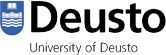Our Channel of Communication – The Request Management system (GPs)
This is a tool that facilitates communication and requests between services within the University.
The aim of the request management system (we also use GPtic to manage IT requests) is to be a useful tool to process requests, data, etc. between the different services at the University of Deusto.
Where?
- You can have access to the Request Management System by logging in to the UD Intranet.
Who?
There are two types of users:
- Applicants:UD users in general. You can add new requests on to the system at any time. You can also see or cancel your requests.
- Managers: those responsible for processing requests, cost centre authorisers or administrators of the request management system. You will be allowed specific access according to the type of user you are.
What can you do?
As an applicant: send requests, see the status of your sent requests and have access to the request templates (attached documents you need to submit with some requests).
As a manager:
- Authorisers: those responsible for the cost centres from which requests are submitted. You will receive an email message about any change of status of your request. Once you have registered, you will be able to see the requests sent by the members of your centres.
- Service managers:the people or team behind each service. When your request is processed, an email message is automatically sent to all the persons that make up the service.
- Administrators: : they manage the running of the system and create new services or subservices, identifying those responsible for each cost centre.
What do I need?
You need some basic information to create and manage any request. You should ask the head of your department if you have any questions regarding:
- Centre “centro”:The centre the user sending the request belongs to (it is added automatically).
- Service “servicio”: The area or service responsible for dealing with the request. This must be selected by the user.
- Sub-service “sub-servicio”: The specific services available as part of the selected main service. This must be selected by the user.
- Subject “asunto”: You must include a short description of your request.
- Detailed description “descripción detallada”: it contains a more detailed description of your request. Depending on the selected service and sub-service, a form is available to include further information.
- Justification “justificación”: En este apartado el usuario aporta información relacionada con la solicitud.
- Attached documents “anexo”:it is possible to attach a document with information (see “document templates”) in some requests.